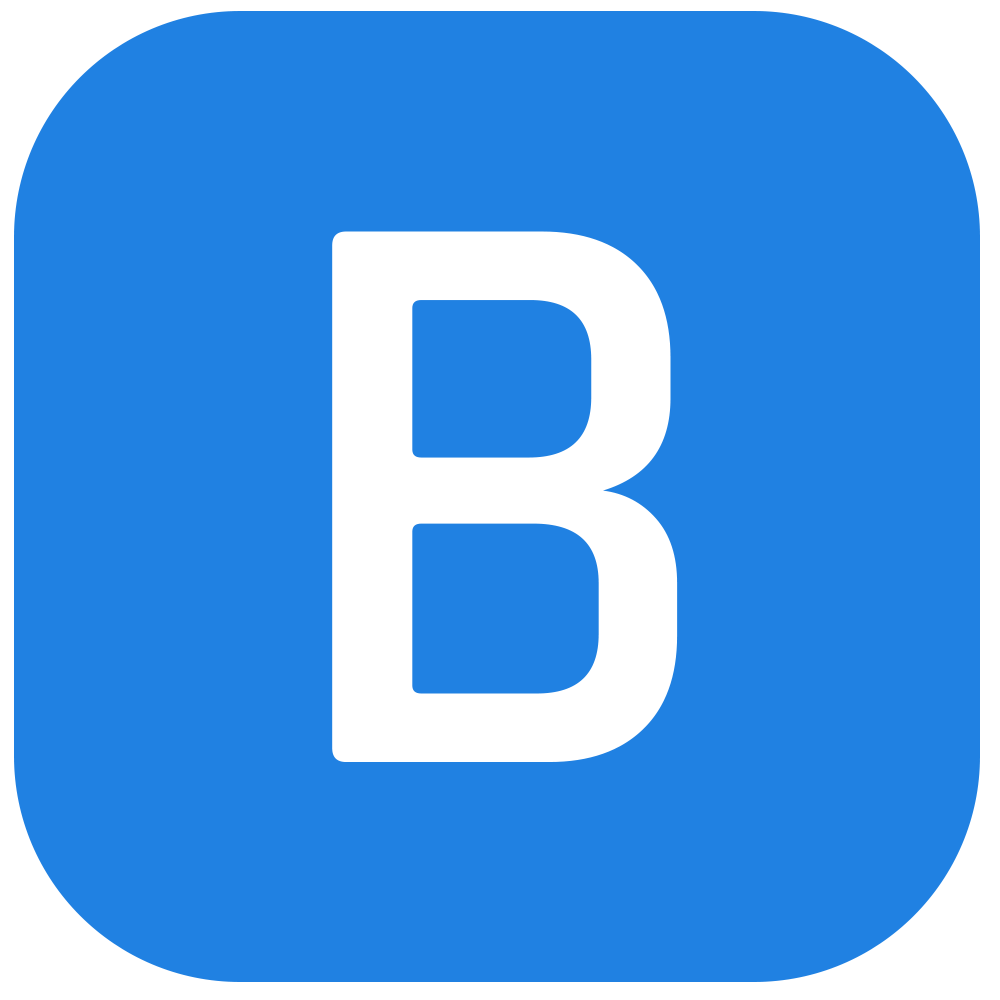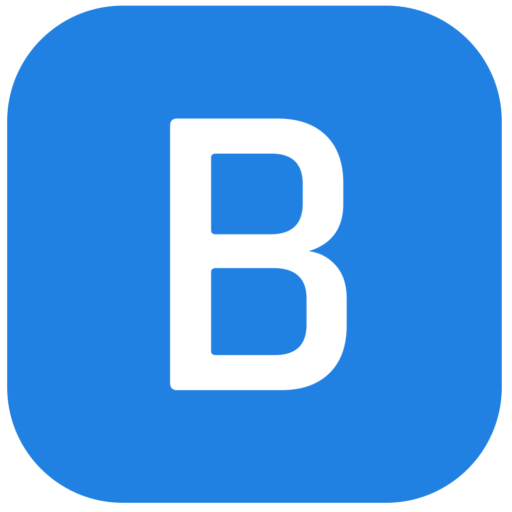The Dark Reality of Online Security: How Hackers Are Targeting Your Personal Data
You think you’re safe online, but the truth is, hackers are constantly on the lookout for vulnerabilities to exploit. Your email, social media, and even your cryptocurrency accounts are all potential targets. But don’t worry, we’ve got your back. Here’s a comprehensive guide on how to check if your online accounts have been compromised and what you can do to protect yourself.
Gmail: The First Line of Defense
If you suspect someone has broken into your Gmail account, the first thing you should do is scroll down to the bottom of your inbox and click on "Last account activity." This will show you a list of recent activity, including IP addresses and browser types. If you see something suspicious, click on "Security Checkup" and change your password.
But that’s not all. Google also offers an Advanced Protection program, which adds an extra layer of security to your account. This includes using physical security keys, which make it much harder for hackers to gain access to your account.
Outlook and Microsoft Logins: The Same Story
Microsoft’s Outlook and login systems are also vulnerable to hacking. To check if your account has been compromised, go to the Account Settings page and click on "Where you’re logged in." This will show you a list of devices and locations where your account is active. If you see something suspicious, you can log out of those devices and change your password.
Facebook and Instagram: The Social Media Threat
Facebook and Instagram are also potential targets for hackers. To check if your account has been compromised, go to the Facebook settings page and click on "Security and login." This will show you a list of devices and locations where your account is active. If you see something suspicious, you can log out of those devices and change your password.
WhatsApp: The Messaging App Threat
WhatsApp is another popular messaging app that’s vulnerable to hacking. To check if your account has been compromised, go to the WhatsApp settings page and click on "Linked devices." This will show you a list of devices where your account is active. If you see something suspicious, you can log out of those devices and change your password.
Signal: The Secure Messaging App
Signal is a secure messaging app that’s designed to be more secure than WhatsApp. To check if your account has been compromised, go to the Signal settings page and click on "Linked devices." This will show you a list of devices where your account is active. If you see something suspicious, you can log out of those devices and change your password.
X (Twitter): The Social Media Giant
X (formerly Twitter) is another social media giant that’s vulnerable to hacking. To check if your account has been compromised, go to the X settings page and click on "More" and then "Settings and privacy." This will show you a list of devices and locations where your account is active. If you see something suspicious, you can log out of those devices and change your password.
The Bottom Line
Protecting your online accounts is a constant battle against hackers. But by following these simple steps, you can reduce the risk of your accounts being compromised. Remember, security is not a one-time task, it’s an ongoing process. Stay vigilant and stay safe online!