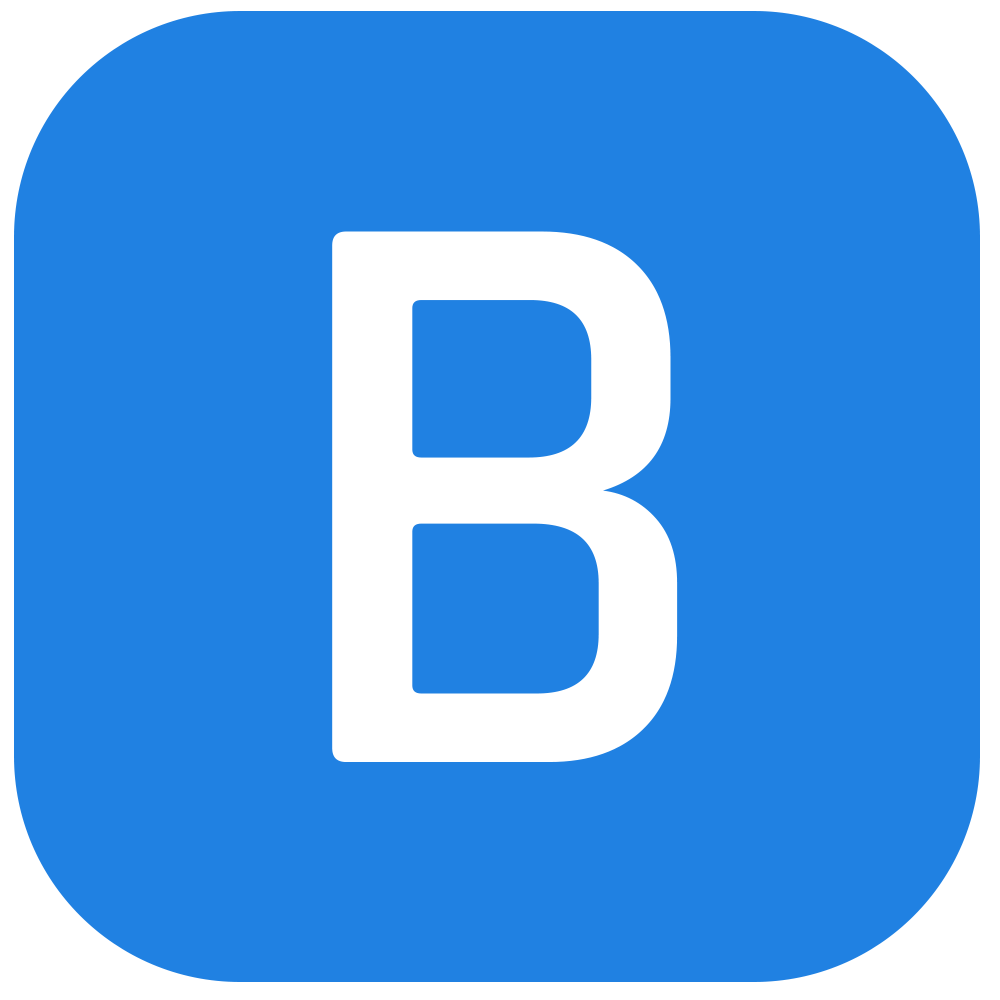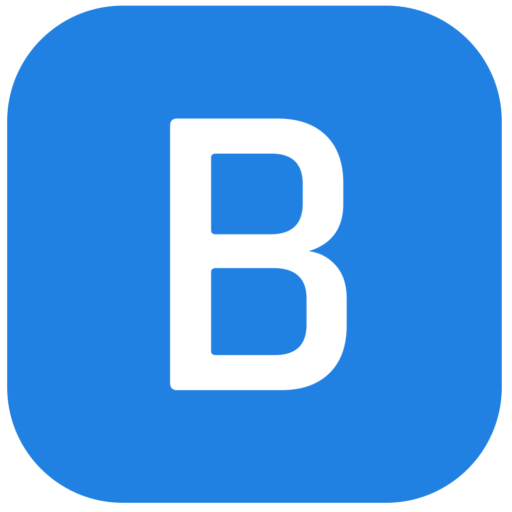Overview
Table of Contents
It’s been a whirlwind year for the iPad lineup, with every model getting a refresh within the last year. In 2024, Apple introduced the M4 iPad Pro and M2 iPad Air, and less than a year later, the iPad Air got a M3 chip upgrade. Plus, we finally got a new iPad Mini and the iPad 11th generation. Safe to say, that’s a lot of new Apple tablets, and the best iPads have changed.
At this point, iPads can do anything your laptop can do. Whether you want to stream, browse the internet, illustrate, or edit videos, you can do it on the iPad’s HDR display. Recent developments in the Pro and Air models also set them up as gaming devices.
The rapid pace of iPad updates makes shopping for a tablet all the more difficult. We’ve tested every model in Apple’s iPad collection to help you decide which is right for you.
Our Pick

The Good & The Bad
-
Fast performance
-
Long battery life
-
Comes in 11- and 13-inch models
- Landscape webcam
- Very similar to previous generation
While we prefer the iPad Pro for creatives, the iPad Air is a more budget-friendly option that will still handle tough design jobs, and it’s compatible with the Apple Pencil Pro.
For all the power this tablet provides, it’s an exceptional value. Even with the 2025 upgrade to the M3 chip, the iPad Air starts at $599 for the 11-inch model and $799 for the 13-inch model.
While the iPad Pro is technically slightly thinner and lighter, the iPad Air still lives up to its name. It’s a great tablet to bring on the go due to its light weight, which helps avoid wrist strain when holding the device.
It also has an impressive battery life: It ran over 14 hours in our tests, and it has crisp displays for brilliant graphics. While Apple is desperate to tout the iPad as a gaming device, we wouldn’t say it’s your best bet with only 8GB of RAM. However, it has plenty of power to handle illustration and design work when paired with an Apple Pencil. Essentially, it gives you everything you’d want in a starter MacBook, but it costs you just $599 and has a touchscreen.
Details

The Good & The Bad
-
Contains Apple’s powerful M4 chip
-
Extra-long battery life
-
Razor-thin design
-
Impressive performance
- Brilliant XDR display
-
Nano-glass only available on 1TB and 2TB models
- Expensive
For creative professionals, the Apple iPad Pro 2024 is a dream come true. It’s also compatible with the Apple Pencil Pro, a tool that features a unique squeezable design and a barrel roll feature, enhancing precision and control in design work.
The 2024 iPad Pro isn’t just a great tablet but an outstanding laptop. Loaded with Apple’s latest M4 processing chip, it’s the most advanced option from the brand — or any brand. When running the Geekbench 6 tests, Gedeon did a double take at the results.
It got a score of 14,586, making it more powerful than most laptops we’ve tested. Even better, that peak performance doesn’t drain the battery life, as this beast ran for over 16 hours in our tests. And it does all of this in a razor-thin package. As Gedeon says, it feels like “cradling the whispers of technology.”
You can often find 1TB storage in computers, but 2TB is rare in a laptop and nearly unheard of with a tablet, so it can store large files without a problem. Plus, the 1TB and 2TB models come with nano-glass, a texturized glass front that prevents glare no matter the environment.
Details

The Good & The Bad
-
Quick performance
-
USB-C charging port
- High-quality cameras
- No 1TB storage option
Even though its tech is basic compared to the advanced iPad Air and Pro, it’s great for someone who wants a portable screen for streaming, playing games, and reading. It’s also a nice choice if you’re interested in using your tablet as a laptop, but don’t want to spend a ton of money. It’s compatible with the Magic Keyboard Folio and together costs $598 — the same price as the iPad Air.
Plus, it’s especially great for kids if you want to get them a tablet but don’t want to spend a fortune on it.
The 2025 iPad model got a slight chip upgrade finally going from the A14 up to the A16. While that’s not quite as impressive as the M-series of chips, it is quick and powerful. On the Geekbench 6 test, it scored 6,233, falling quite a bit lower than the iPad Air and Pro. However, it still scored higher than most premium Chromebooks so you can feel confident it can double as a workbook.
It has a solid screen size of 10.9 inches, providing plenty of room for those who want to use it as a drawing pad or journal, since it is compatible with the Apple USB-C and Apple Pencil 1st generation.
Overall, the iPad (11th generation) is a great entry-level tablet. It’s best when working on a budget because if you’re willing to spend a little more, the iPad Air is a better value.
Details

The Good & The Bad
-
Compact size
-
Fast processing
-
Equipped with Apple Intelligence
- Now starts with 128GB of storage
- A17 chip is a generation behind
But the iPad Mini isn’t just a glorified e-reader, it’s still a versatile tablet. Like any iPad, you can read on it, but you can also stream your favorite shows — a level of flexibility that a Kindle simply can’t match.
So when should you avoid the iPad Mini? If you’re after a tablet that can double as a laptop, this won’t be for you. Eight inches might be plenty of room for reading or watching, but it’s going to feel small when you want to flip between email and Slack. As Mashable’s Stan Schroeder noted in his review, when up against his M1 MacBook Pro, the iPad Mini 7th generation didn’t stand a chance. Plus, it’s not compatible with Apple’s Magic Keyboard, but you can connect a Bluetooth keyboard in a pinch.
It’s more advanced in some ways than the iPad 11th generation. But on the flip side, it’s missing key features like a landscape view camera and Magic Keyboard compatibility. When we calculate all that, it’s clear that the iPad Mini is a great tablet, while the rest of the iPads in Apple’s line-ups are capable of being great tablets and laptops.
Above all, I love the iPad Mini for reading. Previously, I read with my iPad 9th Generation, which works fine but is just too big. When I’m in bed reading, my wrist feels strained with a standard-sized iPad. So when I switched to using the iPad Mini, I was delighted by its light weight; it weighs just over half a pound. At 8.3 inches it’s about an inch and a half bigger than a Kindle Paperwhite Signature Edition, but having used both, the hand feel is negligible.
Plus, unlike the iPad 11th generation, it has an anti-reflective coating to help you read in any lighting. The iPad Mini, while great for reading, doesn’t have the matte screen of other e-readers, which at night leads to some eye strain. If you want to give your iPad Mini the Kindle treatment, these Paperlike screen protectors add some nice friction to the screen so you feel like you’re reading and writing on paper.
The iPad Mini’s smaller size also makes it a better option for traveling. It will take up less space and weight in your bag than any other iPad on this list. Despite being smaller than the iPad 11th generation, it costs more. So what are you paying for? Slightly more advanced tech, the convenience of portability, and a better reading experience.
Details
Mashable staff has tested and reviewed all of the best iPads for this guide. We assessed each model for performance, usability, and special features.
-
Performance: We looked at the specs of each product and how that measured up. Sure, the iPad Pro has the M4 chip, but does it outperform the iPad Air with the M2 chip? (Yes, and incredibly so.) We assessed its speed and processing through hands-on testing and Geekbench tests.
-
Displays: iPad displays are essential — they are a portable touchscreen. We watched videos to test displays and run creativity apps like ProCreate for accuracy and detail.
-
Usability: Through daily use, we inspected the usability of these iPads. We assessed things like screen size, placement of front-facing cameras, and how useful special features were.
-
Special features: With the release of the iPad Pro, we’re assessing the special features available on these models, like the nano-texture glass and XDR display, to see if it’s just added flair or actually valuable.
Which iPad model should I buy?
The right iPad for you depends purely on your needs. Do you want something that has enough storage and speed for streaming? Do you want to use it to read? Do you want to use a tablet as your primary workstation? Your answers should factor into your decision.
To get you started, we believe the best iPad for most people is the new M3 iPad Air (2025). It has exceptional performance but is also in the middle range for both price and capability.
Frequently Asked Questions
2024 and now 2025, have ushered massive changes to the iPad lineup. In May 2024, the iPad Pro and iPad Air got upgrades. The 2024 iPad Pro features Apple’s M4 chip, the most advanced processor among both iPads and MacBooks (not to mention all other devices). Meanwhile, the 2024 iPad Air has the older M2 chip, the same as the MacBook Air M2.
The iPad mini also got an upgrade in 2024. Now in its 7th generation, the newest iPad mini comes with the A17 chip.
As of March 4, 2025, Apple released the iPad Air with M3 chip as well as the iPad 11th generation. The latter finally revamped the base iPad model, which hadn’t seen an update since 2022.
All the iPads in this guide can be illustration tools if you have an Apple Pencil. If we were to eliminate any options from this list, it would be the iPad Mini because it has the smallest surface area for designing.
For drawing we recommend any iPad compatible with the Apple Pencil Pro, which now features a squeezable grip and a barrel roll, expanding your creative possibilities.
Yes, you can read on your iPad — no need for an additional e-reader. In fact, reading on your iPad makes traveling far more convenient. You can read and stream on one device rather than pack an e-reader that just lets you read.
All iPads come pre-downloaded with Apple Books and Apple News to read books, magazines, and more. However, you can rely on something besides Apple’s apps to read. If you’re a Kindle convert or just want to use both, the Kindle app is available on iOS. And don’t forget to support your local library and use Libby to gain access to endless audio and e-books.

Boston-based Shopping Reporter, Samantha Mangino, covers all things tech at Mashable, rounding up the best products and deals. She’s covered commerce for three years, spending extensive time testing and reviewing all things home, including couches, steam irons, and washing machines. She thoroughly vets products and internet trends, finding out if those cozy gamer chairs are really as comfortable as TikTok claims.