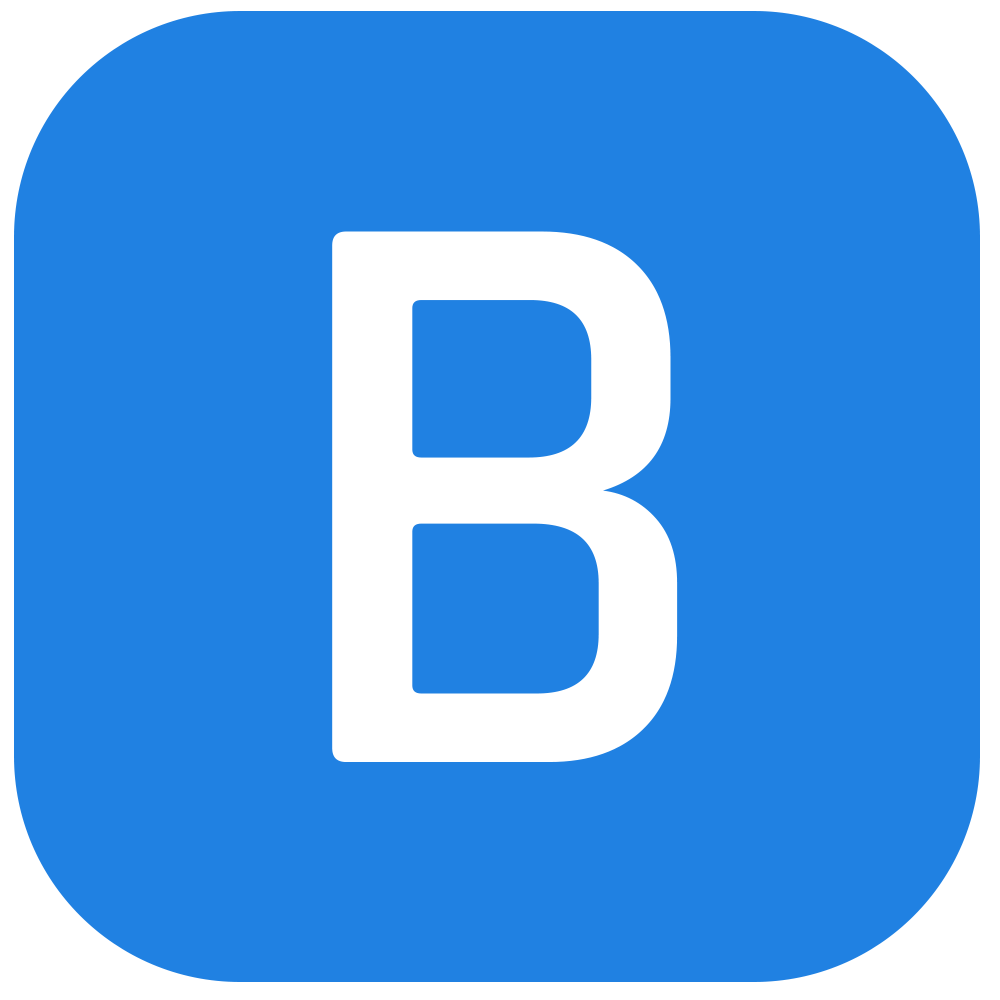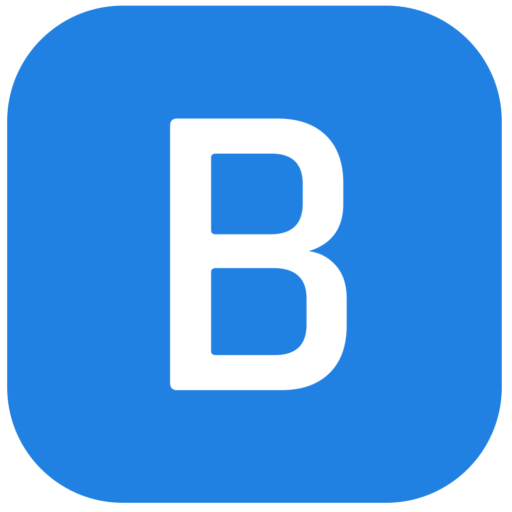The Dark Side of Mobile Security: How to Hide Your Sensitive Apps from Prying Eyes
As we all know, our smartphones are our most valuable possessions. They contain our most sensitive information, from credit card numbers to passwords to banking apps. And in today’s digital age, it’s not just hackers we need to worry about – it’s also the criminal underworld.
With the upcoming release of Android 15, Google is introducing a new feature called Private Space, which allows users to hide their sensitive apps from prying eyes. But why is this necessary? Well, let’s take a look at the rising trend of “banking app kidnappings” in South Africa.
These “shakedowns” can occur in several ways, from targeting specific types of people to taking on a more opportunistic flavour. But the end result is always the same: the victim is coerced into opening their banking app and sending money to the kidnappers. And despite common security measures like Pins, biometric authentication, and facial recognition, these protections are woefully inadequate.
So what can you do to protect yourself? Android 15’s Private Space feature will allow you to hide your sensitive apps from the home screen, making it more difficult for criminals to find them. But what if you’re not running the latest operating system? Fear not, dear Android user – there are third-party app-hiding tools available in the Google Play store.
And for our iPhone users out there, don’t worry – you can also use a built-in iOS tool to hide apps from your homescreen. It’s a small step, but it’s a step in the right direction towards protecting your sensitive information.
So, will hiding apps be enough to keep you safe from these nefarious criminals? Not quite. But it’s a start, and it’s a reminder that we must always be vigilant in our digital lives.