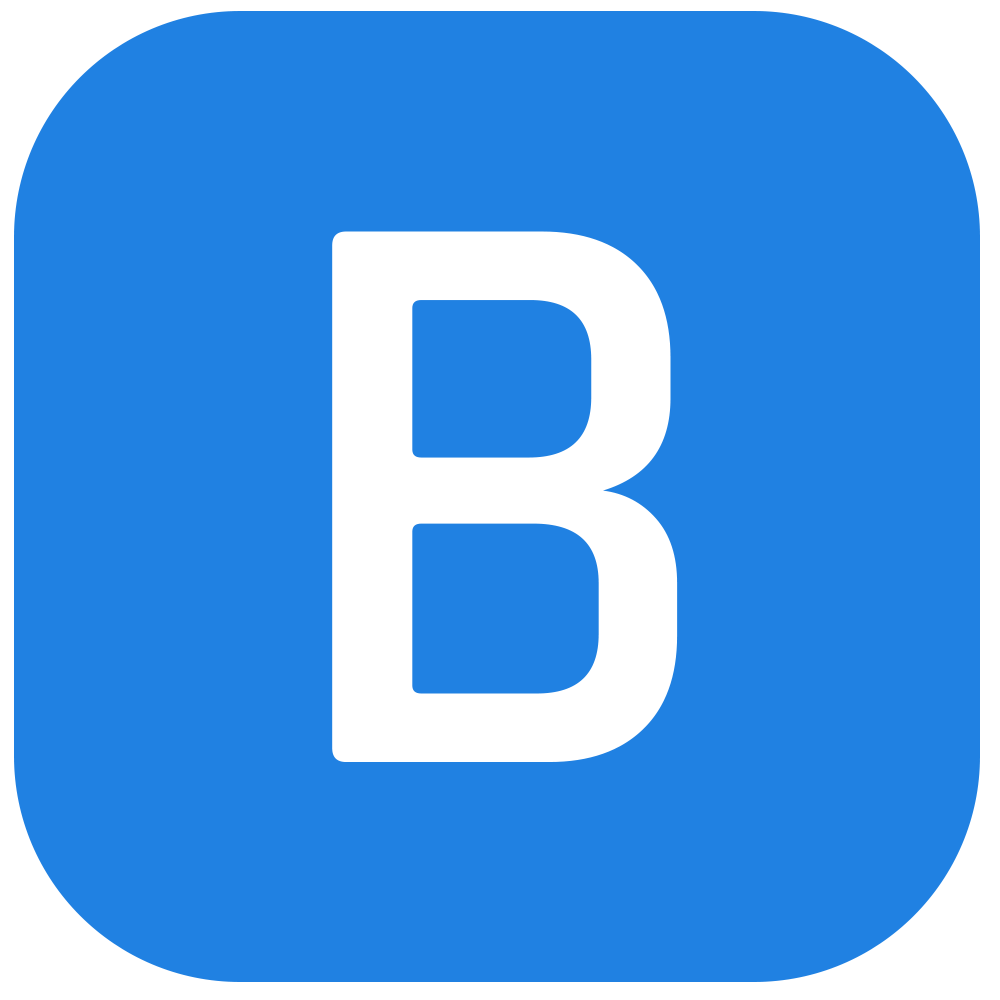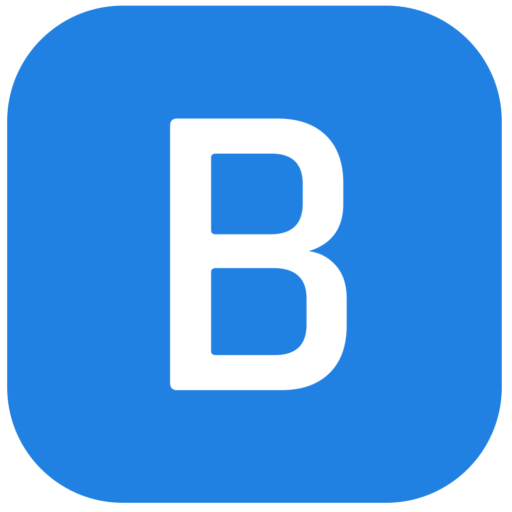The Adobe Dark Side: How Generative Remove is Ruining Photography Forever
Adobe has unleashed a monster upon the world with its latest "Generative Remove" feature in Lightroom, a tool that uses AI to edit out unwanted objects from photos with alarming ease. But is this new power too great for mere mortals to wield?
With Generative Remove, Adobe is giving novice photographers the ability to delete anything from their images, from pesky tourists to embarrassing facial hair. It’s like having a digital eraser that can change the course of history. But at what cost?
The three major reasons why Lightroom is now a threat to the very fabric of photography are:
Easy (and destructive) editing
Generative Remove is like a nuclear bomb for your photos. One swipe and it’s gone. No more pesky photobombers or embarrassing moments. But what’s to stop you from using it to destroy your ex’s face or that awkward family reunion photo?
Studio-level lens effects gone wrong
Lens Blur, a feature that allows you to add professional-grade lens effects to your photos, is now in the wrong hands. With seven presets to choose from, even the most novice photographer can create fake, over-the-top, Instagram-perfect images. It’s like Photoshop on steroids, and we’re not sure we’re ready for that.
Mobile-friendly workflow that’s too easy to abuse
The ease of use of Lightroom’s mobile app is a double-edged sword. On one hand, it makes editing photos on-the-go a breeze. On the other hand, it puts the power to destroy (or at least, heavily edit) images in the palm of your hand, waiting to be misused.
So, will you join the ranks of the photo-editing elite, or will you use Generative Remove to unleash a digital apocalypse on the world? The choice is yours. But be warned: once you start down the path of easy editing, there’s no turning back…