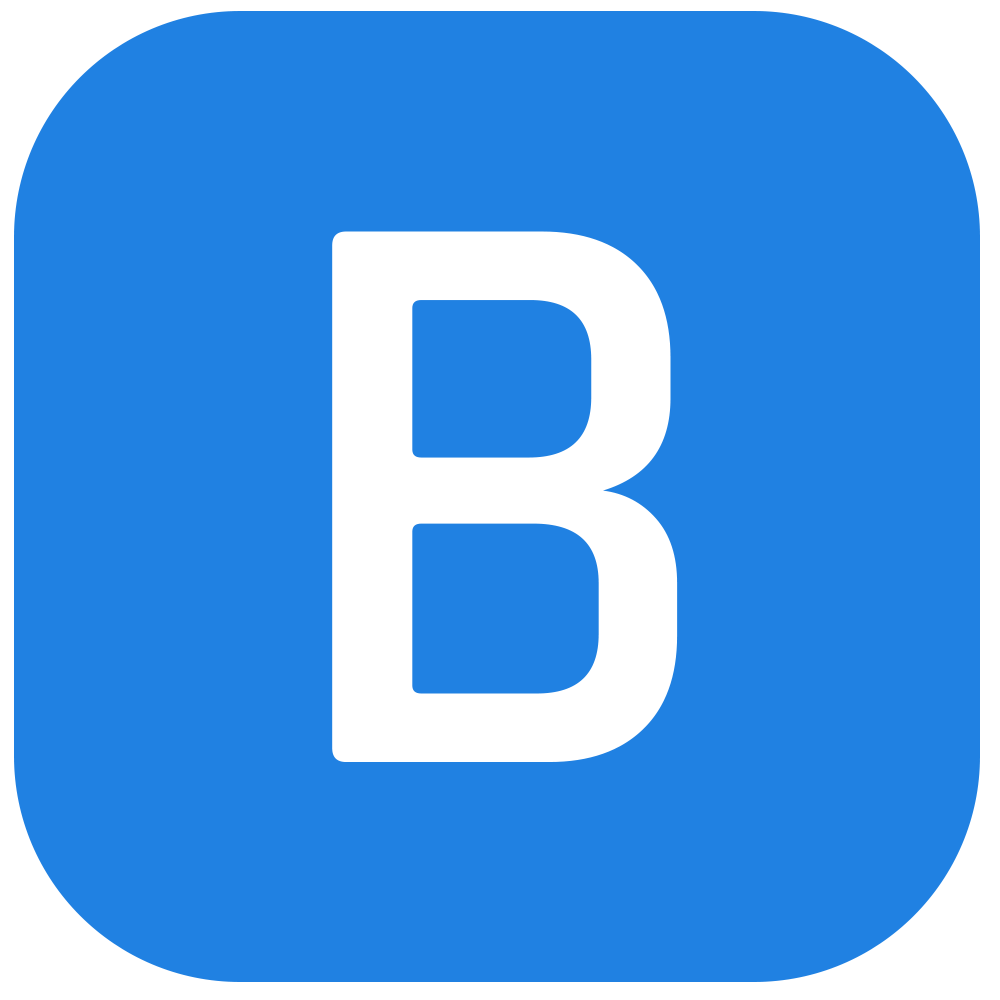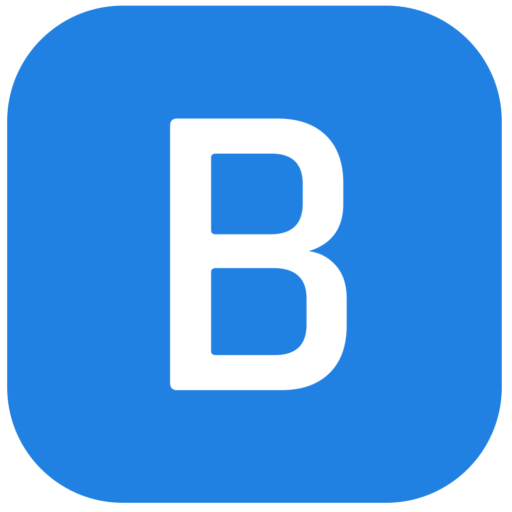I think Nintendo finally figured out the social internet?
By

Alex Perry is a tech reporter at Mashable who primarily covers video games and consumer tech. Alex has spent most of the last decade reviewing games, smartphones, headphones, and laptops, and he doesn’t plan on stopping anytime soon. He is also a Pisces, a cat lover, and a Kansas City sports fan. Alex can be found on Bluesky at yelix.bsky.social.
on
All products featured here are independently selected by our editors and writers. If you buy something through links on our site, Mashable may earn an affiliate commission.

The Switch 2 gets better and better.
Credit: Joe Maldonado/Mashable
For most of my life, a common refrain about Nintendo has been that the company just doesn’t really get the internet. It’s been hard to argue against that, really; even on Nintendo Switch 2, you have to exchange arcane friend codes with people to add them to your friends list.
When Nintendo announced that it was going all in on communal voice chat and other social features back in April, it was both easy and perfectly reasonable to scoff at it. GameChat, the catch-all term for the Switch 2’s voice chat service, just looked like something that the other consoles have been able to do for nearly 20 years. Besides a couple of superfluous features tacked onto it (and a concerning reliance on open microphones rather than headsets), I was prepared to be underwhelmed.
I came away fairly impressed by a very limited GameChat demo before launch, but after putting it through its paces in a live fire situation, I kinda can’t believe how good it is. Nintendo has not only made a (mostly) functional voice chat app, but it is actually more fun to use than the equivalent services on PlayStation and Xbox.
Let me explain.
GameChat on Switch 2 is way better than it has any right to be
First, a quick refresh: GameChat is an app that Switch 2 users can activate at any time using the new “C” button on whatever Switch 2 controller they happen to be using. Up to 12 people can participate in a voice chat room, while up to four people at a time can stream footage of their gameplay to everyone else or participate in video calls using a USB camera. By default, Nintendo expects people to use the microphone on the Switch console itself and listen to their friends via their TV speakers, but headsets are also supported.
Got it? OK, cool, let’s move on.
The noise suppression is great

This is what GameChat looks like when everyone is streaming their feeds to each other.
Credit: Nintendo
I tried GameChat out for close to two hours with a friend of mine on the Switch 2’s launch day. We bounced between a few different games, namely Mario Kart World, Fast Fusion, and Soul Calibur II for GameCube. In almost every instance, it not only worked as intended, but it actually offered a unique, Nintendo-flavored take on party chat.
My biggest concern going into all of this was that the intended chat mechanism of shouting into a microphone that could be several feet away from you depending on your entertainment setup simply wouldn’t work. The audio quality would be rough, unwanted outside noises would bleed in, and so on. I’m very pleased to report that this isn’t the case. While the mic on the Switch 2 isn’t the best in the world, it’s more than usable for video game voice chat. But perhaps most impressively, absolutely zero outside noise bled into the feed whatsoever.
On the other end, my friend was outputting audio of both my voice and the games through their TV speakers. I never heard a second of it. On my end, a not-particularly-quiet window air conditioner unit was blasting cool air into my room about six feet away from the Switch 2. My friend claims they never heard it over more than an hour of gameplay. Whatever noise suppression tech Nintendo packed into the Switch 2 must be top-of-the-line stuff, man.
Mashable Top Stories
I should also reiterate that you can simply plug a headset into the Pro Controller’s headphone jack and chat that way, too. Weirdly, the third-party wired headset I use wouldn’t let me input audio through its microphone, but audio would output to the headphones just fine. The Switch 2’s onboard mic was luckily there to pick up my voice, and my friend said it sounded fine anyway. I’m going to chalk that up to my particular headset being wonky. Funnily enough, the official wireless PS5 Pulse Elite headset is natively recognized by the Switch 2 and works flawlessly, mic and all.
Speech-to-text is a revelation
GameChat is partially defined by the fact that, by default, it reduces your game’s share of the screen in order to put a horizontal row of little windows representing each voice chatter along the bottom of the display. Folks can stream their gameplay to other users through these little windows, and that admittedly looks very choppy. It’s actually pretty nice for quickly glancing to see what your friend is up to in Mario Kart, but you wouldn’t want to stare at one of those streaming feeds for too long.
However, a less publicized feature that also optionally takes up screen space deserves more shine: the Switch 2’s live speech-to-text transcription. This accessibility-minded feature is, I kid you not, maybe the most impressive thing I’ve seen on Switch 2 so far. The text window sits on the right side of the screen in a way that’s shockingly unintrusive. We had it on for more than an hour and, in that time, the only mistakes it made in transcribing our speech were minimal. It’s fast and incredibly accurate for what it is, and it labels individual speakers in the text window.
Most unexpected is the fact that it doesn’t censor curse words at all. They’re written out in all their glory, ensuring those with hearing problems aren’t treated like children. Amusingly, whatever dictionary Nintendo fed to this feature includes a ton of properly capitalized brand names, even for those from competing game companies. It properly capitalized “The Last of Us,” for example. “Sega Dreamcast” was in there, too. We may or may not have spent like an hour just shouting out proper nouns in the hopes that the Switch 2 would recognize them, which it mostly did.
Sidenote: I’m sorry I can’t provide visual proof of all of this. GameChat doesn’t allow you to take screenshots.
GameShare feels like magic

Don’t sleep on ‘Fast Fusion.’
Credit: Shin’en/Nintendo
Real quick, I’d like to shout out GameShare, a new feature that allows users to digitally “share” a game they own with someone else on a temporary basis so they can play it together. It’s up to individual games to support this, you can’t do it with anything you want. I tried it with Fast Fusion, a $15 arcade racer that otherwise lacks traditional online play, and the results were nearly unbelievable.
Fast Fusion allows you to GameShare with people in your GameChat session, which is exactly what I did. I expected that my friend would have to wait five minutes for the Switch 2 to download some small vertical slice of the game. I was wrong. Instead, perhaps through some kind of streaming solution, they were in my game and racing with my within seconds. According to my friend, the video feed on their end was a little blurry, but the frame rate was high and gameplay was perfectly responsive.
I’ll have to test this out with other games, but at first glance, GameShare might be for real.
Of course, nothing is perfect
I don’t want to let Nintendo off the hook entirely here. GameChat made a really strong impression on me for all the reasons described above, but there were also some minor (and one major) hiccups.
There were one or two quick connection errors that probably had a lot to do with the console having just launched hours prior. More problematically, when I tried to close Mario Kart World and switch to the GameCube app with GameChat running, my Switch 2 just straight up froze on me. I also couldn’t hear my friend anymore. This was, admittedly, scary. The good news is that holding the Switch 2’s power button for about 15 seconds shut it off, and it rebooted seconds later without any problems. Afterward, nothing like that happened again.
While I can’t pretend my time with GameChat so far has been perfectly smooth, I also can’t lie: I think it’s pretty rad. Built-in gameplay streaming, highly accurate speech-to-text, and noise suppression that has to be heard to be believed all make GameChat a force to be reckoned with. Fingers crossed Nintendo keeps releasing games that actually make me want to use it going forward.
Where to buy the Switch 2
Costco and Target were the last retailers to have live Switch 2 inventory. You have to be fast to place an order during these blink-and-you’ll-miss-it events, so keep a close eye on Mashable’s Switch 2 inventory tracker if you’re still trying to get your hands on the new Nintendo console.
You can also check the product listings at the links below:

Alex Perry is a tech reporter at Mashable who primarily covers video games and consumer tech. Alex has spent most of the last decade reviewing games, smartphones, headphones, and laptops, and he doesn’t plan on stopping anytime soon. He is also a Pisces, a cat lover, and a Kansas City sports fan. Alex can be found on Bluesky at yelix.bsky.social.
These newsletters may contain advertising, deals, or affiliate links. By clicking Subscribe, you confirm you are 16+ and agree to our Terms of Use and Privacy Policy.