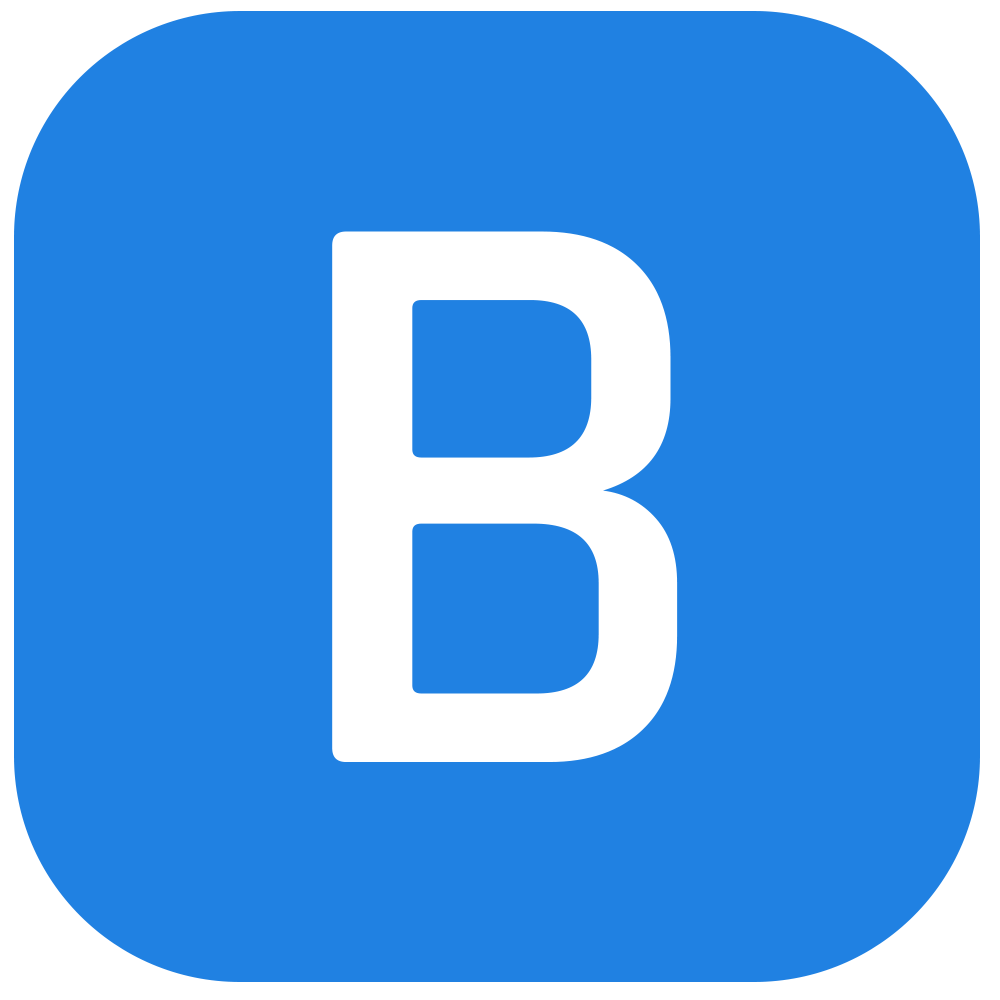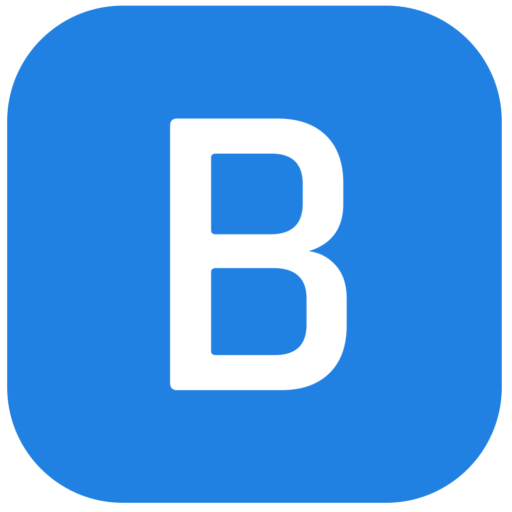The Great Browser Reading Mode Showdown: Which One Will You Choose?
The struggle is real: you’ve got a stack of bookmarked articles just begging to be read, but the constant distractions of ads, pop-ups, and media are making it impossible to focus. Fear not, dear reader, for we’ve got the solution for you. In this article, we’ll be diving into the world of browser reading modes, comparing the best of the best, and helping you decide which one is right for you.
Google Chrome: The Underdog
Chrome’s reading mode is a bit of an afterthought, but it’s still a decent option. The reading panel is more of a sidekick than a main event, but it’s easy to toggle on and off. The font options are limited, but you can adjust the look of the text to your heart’s content. To access Chrome’s reading mode, click the three dots in the top right corner, open the "More Tools" menu, and select "Reading mode."
Microsoft Edge: The Dark Horse
Edge’s Immersive Reader is the real MVP. It takes over the whole screen, replacing the article you’re reading with a clean, distraction-free interface. The font options are endless, and you can even customize the look of the text to your heart’s content. To access Edge’s reading mode, click the book icon on the address bar and select "Read Aloud" to have the page read out loud.
Mozilla Firefox: The Underdog’s Underdog
Firefox’s reading mode is a bit of a also-ran, but it’s still worth mentioning. The page icon on the address bar is easy to find, and the font options are decent. You can even save the page to the Pocket read-it-later service built into Firefox. To access Firefox’s reading mode, click the page icon on the address bar and select the "Aa" icon to change the design of the text.
The Verdict
So, which browser reading mode is right for you? If you’re a Chrome user, you might want to consider upgrading to Edge or Firefox for a more immersive reading experience. If you’re a Firefox fan, you might want to consider adding a third-party add-on like Tranquility Reader to give you more flexibility with fonts and colors. And if you’re a die-hard Chrome user, well, you might just have to settle for the underwhelming reading mode experience.
But don’t worry, dear reader, we’re not done yet. In the next installment of this series, we’ll be exploring the world of third-party reading mode add-ons, and helping you decide which one is right for you. Stay tuned!